Reviewing My Website With Google's Webmaster Guidelines Part 4: Images
Posted on May 30, 2014 by Mike Nuttall
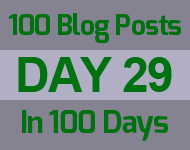
I got as far as point 8 in under Design and content guidelines in Google's Webmaster Guidelines in the last post.
So today I look at point 9:
9. For dynamic pages that use "?" at the end of the url be aware that "not every search engine spider crawls dynamic pages as well as static pages"
I'm OK on this one because my CMS MODX has a feature called friendly urls which make the urls nice and human readable and get rid of all those nasty looking indecipherable parameters.
10. Reviewing images, video and rich snippets
In point 10 the guidelines give links to a whole new subsections for images, video and rich snippets
Lets start with images:
There's a 14 minute video (from 2009) talking about image search.
Now image search isn't really something I've considered for this website because I'm selling a service, and I've concentrated more on optimising for text, but it's probably worth looking into....
So what are Google's goals with image search? Well they want their users to get relevant images when they use image search so they come back and use Google again. That's how Google make their money, the more users they have the more ads they can serve.
So Goole take the images from your website and index and rank them. They can then serve them up in image search but also in their other services too like maps.
So unlike regular searches users don't really care what image is first, users look at lots of images, images are much more subjective to people, so with images it's not always about being on the first page.
The motivations for image search can be different, they might be for inspiration, or ideas, like a tattoo or a haircut or shopping. Quite often users will refine their query and "browse with intent". They use it for shopping, research , health queries, some time it's just for the fun of it.
Another interesting use is as a "visual dictionary" for example foreign language learners learning Spanish in Spain, if they hear a noun they don't know they can type it in and get an image of the object so they know what it is straight away, without having to read anything.
In the video the process of what Google do with images is described, which is very interesting. They get the images and try to work out how it should be classified or "bucketized"
They try to detect if it is a photograph or line-art or black and white. Is it a face? Is it a painting? And so on. They define the image with lots of criteria and then store that image with all the associated words.
So I just tried it, I searched for Leeds then refined it to "Leeds paintings" ( I liked this one really captures how industrial Leeds used to be, I counted 20 factory chimneys, but I digress!) and then "Leeds faces" It does show how they categorize different images in relation to Leeds ( one of my target search words as in 'Leeds wedsite design')
Another part is identifying duplicates because Google doesn't want to return lots of images that look exactly the same. So they try and choose the best one. So I'm thinking having unique images will help you compete, rather than using stock photography which is going to be duplicated all over the place. I think that is something I am good on in this site, I pretty sure I haven't used any stock images, they are all my own creation.
Also an image can be associated with lots of different web pages so they need to associate the image with the most appropriate page.
So the message I'm getting from this is that to promote your site you need images that your users will find useful, that are good quality and which are unique.
I can see all this being relevant to your business if you sell a physical product. Because that is something you can definitely get images of. But how can I help promote my business which is a web service? I suppose the answer is obvious, people might search for "nice web pages Leeds", hmmm, but how many, I don't think that would be the most common search if someone was looking for a web developer. So I tried it as a search and there was not a lot of relevant stuff there really, maybe a possible under exploited opportunity, but honestly I don't think people would search for it.
The advice that is given in the video is that you should focus on the user. (Which is always Google's generic advice: they want to return results that are useful to their users, so their users come back and use the service again, so Google makes money from ads. So if you want to get into the search results: be useful)
In the video they go through a search scenario: A user wants to find pages on a certain topic, so he inputs say: "Leeds landmarks", say, he then looks through the images in the results, he may look at several pages of results (this is where image search really differs from regular search where the first results are the most clicked, i.e. you have much more chance of being clicked on with images, because large quantities of images are easier to scan you have a much better chance of getting in the mix and being considered.)
So when they click your image what sort of experience are they getting when they land on your page? Is the image above the fold? is it large enough? Is there some descriptive text? Is there any related text? Are there any related pictures? Are there any comments from users? Are there any ratings?
( That gives an idea! You could have a slider with "rate this image" on which would be very easy for a casual user to use and would give your site instant feedback... hmm maybe useful in some scenarios.)
To quote: "It's about emerging the user in a very image-centric experience"
If you answer yes to these questions this is what Google's users like, so if you can make your pages like this, that will get your images high in the image search rankings.
Other tips: High quality pictures are good. A lot of descriptive text that is on topic, maybe it has a nice title across the top, Google are looking for clues as to how relevant the image is.
How big should images be and what about the fact that images can be large files and slow loading? (which is another algorithm signal). A good rule of thumb is 2/3 of screen size, also what is helpful is a link to a larger version of the image (but not larger than the browser size).
So this gives me an idea for another experiment, I could take some very specific photos of landmarks in Leeds and build a page that follows all these suggestions and then track how it does in the image search. I may do this if I get the time...
But I have run out of my alotted blog writing time for today, so my research on images continues tomorrow....
Todays tasks?
What you been doing Mike?
| 5 hours 24 minutes | This website: writing blog posts, adding missing alt tags to images. |
| 1 hour 38 minutes | Ruminating |
| 55 minutes | Failing again to get started on my stalled project |
| 40 minutes | Talking to accountant |
| 27 minutes | |
| 14 minutes | Hootsuite diversions |
Total: 8 Hours 39 minutes
A frustrating day of doing stuff other than what would be most useful.
Exercise: 1 hour of yoga.
Tomorrow: Day off cycling, then maybe some website repairs when I get back.


