Scheduled Tweeting
Posted on May 14, 2014 by Mike Nuttall
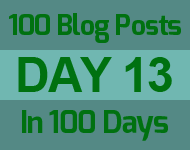 I use Hootsuite to track all the Twitter accounts I'm responsible for. It makes life easier to manage everything from one place.
I use Hootsuite to track all the Twitter accounts I'm responsible for. It makes life easier to manage everything from one place.
A nice feature of Hootsuite is that you can schedule tweets, so, say you are going on holiday for a week you can schedule business related tweets to occur on set times while you are away.
Now suppose there is some content on your site that is really good quality and you would like to re-tweet it, but there are many items.
It's a lot of effort to do it manually, one at a time.
Fortunately Hootsuite allows you to upload a .csv file with a list of tweets that you want to schedule.
.csv stands for comma seperated variables
And a .csv file looks like this:
15/05/14 08:30,"Your message of blah blah design",http://yourlink.net
16/05/14 19:00,"Another message ",http://anotherLink.co.uk
17/05/14 15:30,"Have you sen this website?!!!",http://yourlink3.com
You can write a .csv file in basic text editors like Notepad, or any basic word processor or do it in Excel and export it as a .csv
You then upload it on Hootsuite and you can schedule all your tweets at once.
Now it takes a bit of time to create that file, but it's quicker than doing each individual tweet separately. And you can use it again, after all the tweets have been tweeted.
But if you use it again you will need to change the dates. That's where my free Hootsuite Twitter Tool comes in.
It will take your csv file and add a month (or months) to the date on all of your posts so you can use it again without having to edit the dates manually.
Hope you find it useful.
A website developer's daily time-sheet
Web designing task de jour!
| 3 hours 35 minutes | New project work |
| 2 hour 38 minutes | Updating Hootsuite Twitter Tool & writing Journal |
| 1 hour 29 minutes |
Hootsuite, networking, keeping up to date with web industry developments |
| 1 hour 04 minutes | Working on the blog of an existing client, and scheduling Twitter posts |
| 47 minutes | Email and organising work file system |
Total: 9 hours 51 minutes
A good productive day today, didn't feel like I got distracted too much, though I still think I am spending too long on twitter and the links that I follow from there, but it is mostly good stuff. I think the trick is distinguishing between useful stuff and non-useful stuff quickly, and getting away from the non-useful asap.
Exercise: A great 10k run today in the sunshine :-)
Tomorrow: I will crack on and make progress with my new project. Plus, I want to get some admin tasks out of the way that have needed doing for a while. And if I have time I would like to commision some work from a new graphic designer I have found.
Ta ta for now Mr Journal.


