Using Google's PageSpeed Insights
Posted on Jun 05, 2014 by Mike Nuttall
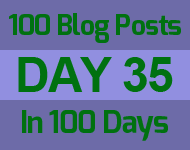
In previous posts I talk about the speed of my site in terms of Time To First Byte (TTFB)
And mention the tests that moz.com commisioned that showed page render speeds did not seem to effect page ranking. But when you look at Google's videos and suggestions and in particular use their PageSpeed Insights tool they give you suggestions on how to speed up your site so it renders quicker. They actually give you a score on how good they think the speed of your pages are. They give you a score for Desktop and a score for Mobile.
So moz.com say it seems like it doesn't figure in the search rankings, but Google says it's good for user experience. So there's a chance that Google may incorporate it into their algorithms at some point if they say it's important even if it isn't implemented now, so probably the safest bet is to follow their suggestions, and the it will probably improve the users experience and that's going to be a good thing anyway.
So how does my website's home page figure when put through its paces with PageSpeed Insight? ( You can access PageSpeed Insights here: https://developers.google.com/speed/pagespeed/insights/ or if you have a Webmaster Tools Account and your website is linked to it you can access it under Crawl > Other Resources > PageSpeed Insights )
To use it you just put in the URL of your website, and it starts analysing... I got:
For Mobile it gets 79/100 for Speed and for User Experience it gets 85/100
For Desktop it gets 93/100
The suggestions it makes is to "Eliminate render-blocking Javascript and CSS in above the fold content", "Minify Javascript" and for the mobile users resisze the banner which it says doesn't fit, and resize the the breadcrums because they are too small to tap.
OK, lets investigate. I'll use good old Firefox to check this out. click F12 and lets see....
Now there's no renderblocking javascript but there are two css files one of them is a web font from Google that I like, and I'm willing to pay the price for that. And the other is the sites css which is only 25kb and takes 0.125 seconds to download, I think that's reasonable.
But the banner on mobile they are right about, I'm surprised I thought I had all my responsivity sorted out. I fix that.
With the breadcrumbs, I first try increasing the size so the tap area is bigger, but I realise that the breadcrumbs don't really work at all at this screen size so I make them invisible at the smallest mobile size.
I managed to change the banner which PageSpeed liked , and I changed the tap areas to be bigger but it seemed unable to see those changes.
But anyway my score for User Experience for Mobile went up to 93/100
So now for Desktop I get a green tick with my score at 93/100 but for Mobile I get a an orange excalmation mark because of that "blocking Javascript and css"
I wonder if there's a MODX plugin that detects mobile and I can drop the Google font for mobile? Well, yes there is and I can detect if it is mobile and drop the font but then the page is cached so the next user on Desktop loses the font too. So I'm afraid, Mobile users will have to lump it, still it looks better, and it's not that slow. I will just have to be happy with 79/100 for Speed on mobile and an orange exclamation mark!
There are lots of conflicting demands to try and satisfy. This could be a full-time job!
A web developer's lot
Web design in Leeds chores:
| 6 hours 38 minutes | Client website work: fixing broken links, adding new functionality, updating existing systems, working on responsive css, building an updateable FAQ system, emailing instructions |
| 1 hour 59 minutes | Personal project |
| 57 minutes | Checking website rankings and updating Journal |
| 23 minutes | Research: reading Google Webmaster Blog |
| 23 minutes | Email, social media and distractions |
Total: 10 hours 23 minutes
Very productive day, aided by an early start, and very short exercise break.
Exercise: Shortest run ever, 1 mile, had nothing in my legs.
Tomorrow: Some client CRM (Customer Management System) development work to do, plus more work on my own project.


